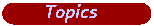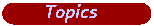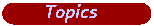

 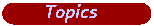
 |
GwJeroo
First Project
Jeroo Page
Objective: to become familiar with the Eclipse IDE and how to use GW Jeroo. We are going to repeat two exercises that you did in Jeroo. This time in GW Jeroo. After you've done these two exercise, we'll start learnign some new features available to us in Java.
Project 1
- Download the following island file(you probably still have it)
- Extract the file to whatever folder Eclipse is using for your current "Java Project" -- do not put it in the 'bin' or the 'src' folders.
- Create a new class in Eclipse. This class should be called Project1. Delete the code that eclipse gave you and paste the code below into it
import info.gridworld.world.*;
import info.gridworld.grid.Location;
import javax.swing.JOptionPane;
public class Project1 {
public static void main(String[] args) {
//a little pop up box!
JOptionPane.showMessageDialog(null, "Ok, Now repeat this assignment using Real Java!");
JerooWorld world = new JerooWorld("customMethod.jev");
ExtendedJeroo kim = new ExtendedJeroo();
world.add(new Location(0,0),kim);
world.show();
kim.hop();
}
}
Project 2
|